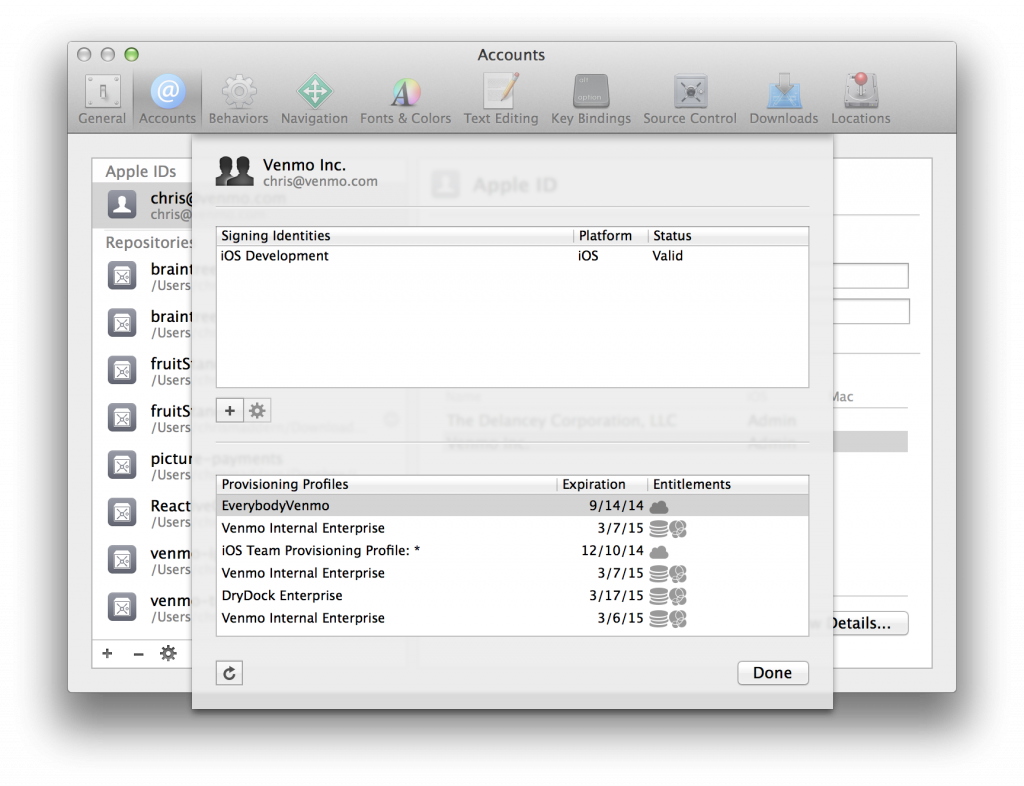Where are Provisioning Profiles in Xcode 5?
TL;DR Provisioning Profiles can now be found in Settings -> Accounts -> Select your Account
Xcode 5 introduces a few new features which are designed to _help you out__ _and keep you from having to manually manage any signing or provisioning details in the iOS Developer Center.
A notable example of this is the ‘Fix this‘ functionality if you try to build to a device which isn’t included in the current Xcode Team Provisioning Profile — it will add the device to the Device List on the portal, reissue the Provisioning Profile, download it and use it to provision the build for your current device.
A side effect of this is that Xcode is now pretty directly managing the Provision Profiles & Certificates on the portal and doesn’t let you play with them quite as you used to be able to. This stops you having ‘out of date’ profiles on your machine, but it also makes it way less clear which profiles you *actually* have and where they are!
You can find your provisioning profiles in the details for your Apple Developer account in the settings screen, but I’m still not sure how to export a .mobileprovision file without just browsing to the directory where Xcode stores them. This may also be purposeful to keep them under Xcode management on all machines.
Let's talk about it.
Head on over to Twitter and let's talk more.
Find me at @chrismaddern.